


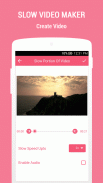

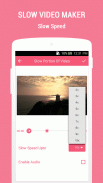
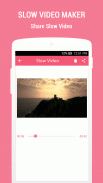

Slow Video Maker

Description of Slow Video Maker
Slow Video is an application designed to create slow-motion videos from original footage. This app provides users with the ability to enhance their recorded videos by slowing them down, allowing for a more dramatic presentation of memorable moments. Available for the Android platform, users can easily download Slow Video to start transforming their videos.
The app’s primary function is to create slow-motion videos, enabling users to select various slow-motion factors ranging from 1/2x to 1/10x. This wide range of speed options allows for different levels of slow motion, catering to diverse user preferences and needs. Whether capturing an exciting sports moment or a beautiful dance performance, the app provides tools to emphasize specific actions in a visually engaging manner.
One of the notable aspects of Slow Video is its user-friendly interface. The app is designed with simplicity in mind, ensuring that even those who are not tech-savvy can navigate through its features with ease. Users can quickly import videos from their device's gallery, making it convenient to start editing right away. The design prioritizes accessibility, which can enhance the user experience significantly.
Editing capabilities within the app are straightforward. After selecting a video, users can easily adjust the playback speed using preset options. The interface allows for real-time previews, so users can see how their adjustments affect the video before finalizing. This feature is particularly useful for those looking to capture specific moments within their footage, as it allows for precise adjustments to timing.
In addition to its editing capabilities, Slow Video supports multiple video formats, making it versatile for various recordings. Users can import videos taken with different devices, ensuring compatibility and ease of use. This flexibility allows users to work with a wide range of video content, from personal recordings to professionally shot footage.
The app also allows users to save and share their slow-motion creations directly from the platform. Once a video has been edited to the user’s satisfaction, it can be exported in high quality. This enables users to share their slow-motion videos on social media or with friends and family without losing visual fidelity.
For individuals looking to enhance their video content further, Slow Video offers additional features such as the ability to add background music or sound effects. Users can choose from a selection of built-in sounds or import their own audio tracks. This functionality helps to create a more immersive viewing experience, enhancing the emotional impact of the slow-motion footage.
The application is also regularly updated to improve performance and introduce new features. Users benefit from ongoing enhancements that can include bug fixes, new audio options, and refined editing tools. Staying current with updates ensures that users have access to the latest improvements and capabilities within the app.
Privacy and security are also important aspects of Slow Video. The app ensures that user data is protected, and any videos created are stored locally on the device unless the user chooses to share them. This approach gives users control over their content and how it is distributed.
Furthermore, the app is designed to be lightweight, ensuring that it does not consume excessive storage space on the user’s device. This is particularly beneficial for those with limited storage capacity, as they can enjoy using the app without worrying about performance issues.
The community surrounding Slow Video is also supportive, with users often sharing tips and tricks for maximizing the app’s potential. Online forums and social media platforms provide spaces for users to exchange ideas, showcase their slow-motion videos, and inspire one another with creative projects.
As a tool for both casual users and those with a keen interest in videography, Slow Video serves various needs. Whether capturing a special occasion or simply experimenting with video effects, the app provides a range of functionalities that can cater to different levels of expertise.
Incorporating slow-motion effects can significantly enhance video content, making it a popular choice for those looking to create memorable visual experiences. Slow Video offers an effective solution for users seeking to explore this creative avenue. Through its intuitive design and diverse features, the app supports users in transforming their original videos into slow-motion masterpieces.
The combination of ease of use, versatility, and advanced editing options makes Slow Video a valuable addition to any video editing toolkit. Users can take advantage of its capabilities to create engaging and visually appealing content, enriching their video projects with a slow-motion twist.
For those interested in video editing on their Android devices, downloading Slow Video presents an opportunity to explore the art of slow-motion videography effectively.



























